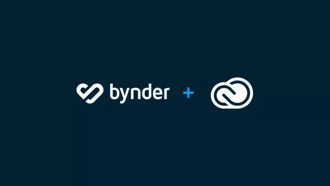Less process, more creativity, better design. The Bynder Connector for Adobe Creative Cloud removes interruptions from your creative workflow by providing access to your creative assets, stored in your asset bank, directly in Photoshop, InDesign, Illustrator, Premiere Pro, and After Effects.
Whether you’re creating something new or making updates to existing designs, the connector ensures you always use available and approved assets from your asset library. Stay on the same page and collaborate with team members and third parties with a centralized place to store the impactful designs needed to grow your business.
Now you can spend more time creating and less time clicking, searching and moving between apps.
Benefits
- Streamline the design process
- Manage in-progress assets easily
- Always use approved imagery in designs
- One source of truth for completed designs
- Save time finding approved assets
- Always work with the most recent assets and versions
- Simplify updating and storing new design versions
Features
- Support for InDesign, Photoshop, Illustrator, Premiere Pro, and After Effects
- Browse available digital assets right from design tools
- Use search, filters, collections, and tags to find the right assets
- Easily drag and drop assets into your design projects from the Bynder Connector
- Update and save new versions back to Bynder
- Maintains permissions set up in Bynder for uploads and approvals
- File linking to DAM assets is supported
- Receive alerts on the file when new versions of assets used are uploaded to Bynder
- SSO support
Video
Categories
Product support
Submit your information
For more information see our Privacy Policy.