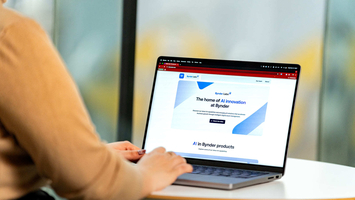In today’s demanding content landscape, organizations need a centralized solution for storing and managing their content. A digital asset library is a solution that serves as a system of record for an organization’s digital assets, including images, videos, documents, and creative files. From brand managers working on a new campaign to creative teams managing media files, a digital asset library is a system of record, providing teams throughout a company with access to on-brand, always-up-to-date assets.
Today, a digital asset library is more important than ever. Organizations can eliminate silos and unify teams for greater collaboration, enabling them to deliver impactful content experiences across platforms and channels, ultimately boosting business outcomes. In this blog, you’ll learn all there is to know about a digital asset library, including its benefits, features, use cases, and more.
Key takeaways
- A digital asset library is a system of record that centralizes and stores digital assets, such as images, videos, and documents. Find what you need instantly with an intuitive filter structure that is built for your business’ exact needs.
- Safeguard your brand reputation and mitigate business risks with access and usage permissions that ensure users only see assets relevant to them to avoid unapproved content from going live.
- AI-powered digital asset libraries like Bynder enhance DAM management, from enriching assets with metadata for better discoverability to eliminating duplicates effortlessly.
- Digital asset libraries create an interconnected digital ecosystem by automating the distribution of content thanks to powerful APIs and pre-built integrations. By automating workflows and increasing speed to market, teams can deliver content experiences at scale.
What is a digital asset library?
A digital asset library, also referred to as an asset bank or brand library, is a system of record that allows brands to store, source, manage, and share critical digital assets. While digital asset libraries centralize photos, logos, color palettes, music files, video, text, documents, templates, audio files, animations, and more, they’re more than a simple repository. Brands rely on DAMs and digital asset libraries to organize their most valuable digital IP (intellectual property), using smart features such as automated tagging, AI-powered search, version control, and user permissions to facilitate efficient discovery, sharing, and reuse of content by teams. When using a digital asset library, teams can also ensure brand consistency across channels and reduce duplicate work.
Marketers, agencies, photographers, journalists, and other creatives use digital asset libraries to optimize workflows, mitigate business risks, facilitate internal and external collaboration, and deliver exceptional content experiences. All assets in the digital asset library are easily accessible to the relevant parties, enabling brands to bring projects to market faster and to a higher standard. A well-managed, centralized digital asset library is an essential part of a brand’s digital strategy, as it allows marketers to access their campaigns from anywhere in the world, with up-to-date information (metadata).
Essential features of a digital asset library
When searching for a digital asset library, there are several key features to look for to ensure the solution you choose meets your content needs and leads to greater business outcomes, whether increased leads and engagement or mitigating business risks. Consider the following essential features of a digital asset library:
Tagging and metadata
Tagging and metadata keep your assets organized and easy to discover. While manual tagging was the norm several years ago, today’s digital asset libraries with artificial intelligence capabilities can automatically generate tags and metadata to describe the content of an image, video, or document, creating an organized content taxonomy. Taxonomy is superior to folder structure, as it enables assets to be discovered through flexible tags and metadata, rather than being confined to a single, static location. Bynder’s Automated Tags eliminate the need for manual tags and enhance content discoverability by generating relevant metadata at the time of upload.
AI search capabilities
AI-powered search goes beyond simple filenames or tags. Today’s enterprise brands require effective search capabilities to locate the necessary assets when they need to push content to market faster and get the most ROI out of their assets. The need for good search capabilities is greater than ever in an era of proliferating content and the demand for personalized content experiences from consumers. AI-powered DAMs can scan image contents, transcribe spoken words in video and audio files, and understand the context behind a search to deliver more accurate results, so brands can get content to market faster. Bynder’s digital asset management library features a comprehensive suite of AI-powered search solutions to help organizations keep up, including:
- Facial recognition search: After tagging a person once, Bynder’s Face Recognition automatically tags new and existing images featuring that individual in the DAM, enhancing content discoverability and reducing the administrative workload of tagging images of people one by one.
- Image similarity search: Bynder’s Similarity Search enables users to find visually similar images to a target image by using AI to identify aspects such as shapes, colors, patterns, and textures, making it easy to discover lookalike images already in your DAM.
- Natural Language Search (NLS): With NLS, DAM users can search for assets they need using simple, everyday language, eliminating the need to memorize file naming conventions or metadata.
- Speech-to-Text: Quickly convert audio and video speech to searchable text with Bynder’s Speech-to-Text solution to make any asset with speech discoverable in your DAM.
- Search by Image: Using Search by Image allows you to plug in an image URL or an existing image to ensure the same or similar image doesn’t already exist in your DAM, saving time, effort, and budget on repurchasing or recreating that image.
- Text-in-Image Search: Quickly find images with text, such as those with logos or labels, with Text-in-Image Search, which extracts text from images to create searchable tags.
- AI Agents: Agentic AI in DAM has countless capabilities, with optimized search being one of them. Bynder users can configure AI agents to detect outdated assets, expired or unauthorized content, and legacy branding in the DAM and on the web.
Version control
A core feature of digital asset libraries is version control, which ensures teams always know which file is the most up-to-date. Version control tracks changes over time, keeping older versions accessible if you need to reference previous content and helping to avoid confusion from having multiple versions of an asset floating around the DAM. With a clear audit trail, teams can easily collaborate while keeping track of asset updates and revisions.
User permissions and role-based access
A digital asset library with user permissions and role-based access ensures that only authorized users can access content and digital files. These features enable you to control who can view, edit, download, and delete assets, allowing you to tailor permissions by team, department, or individual user roles. As a result, organizations can mitigate business risks by preventing sensitive content from falling into the wrong hands and keeping it secure.
Integration with other tools
Your digital asset library should easily integrate with your martech stack and other essential platforms, such as PIM, CRM, CMS, and project management tools. With Bynder, you can create a connected digital ecosystem consisting of all the tools your team uses. As the largest marketplace of pre-built APIs and SDKs with comprehensive integration capabilities, Bynder empowers teams to keep up in today’s fast-paced digital world.
Analytics
A digital asset library should have in-depth reporting and analytics capabilities to provide insights into asset usage and performance, ensuring you maximize the value of your content. Bynder Analytics enables you to track downloads, views, and usage patterns, as well as identify which assets are performing best. It also helps you understand how users engage with your DAM portal to optimize its performance. This data helps guide creative decisions, identify gaps in your content library, and show ROI on asset creation.
Learn how to choose a digital asset management system and the features to look for.
Benefits of digital asset libraries
The benefits of using a digital asset library are many, which is why leading brands rely on a DAM to manage their digital assets. Teams leveraging this library can easily manage, access, share, and track their company's content, helping to maintain brand consistency by featuring version control and making only the latest approved version of each asset available in the DAM.
Using a DAM generally requires little to no training for end-users. They are designed to make it easy to collaborate on assets, helping to enhance operations and reduce project bottlenecks. Benefits of digital asset management libraries include:
Faster asset discovery and reuse
When your team can find what they need quickly, projects move faster. Tagging, metadata, and AI search capabilities reduce time spent digging through folders or requesting files from others. This leads to:
- Faster time to market: Campaigns and content go live sooner, helping you stay ahead of competitors and capitalize on timely opportunities.
- Higher team productivity: Creative and marketing teams spend less time searching and more time creating value on key business initiatives, such as product launches or campaign rollouts.
- Better ROI on content: Easier search enables users to find underutilized content and highly-relevant content, allowing them to reuse high-quality assets across channels to extend their value and reduce the cost per use.
Discover how Rijk Zwaan reduced go-to-market bottlenecks with Bynder’s digital asset library.
Centralized access for teams and partners
When multiple people work on a project, easy collaboration is essential. Using a well-managed image library ensures that every stakeholder, both internally and externally, can be confident they’re working on the most up-to-date file at all times. The digital asset library serves multiple purposes: it’s an essential platform for sharing updates, offering feedback, tracking progress, controlling access, and publishing files.
Brand consistency across channels
A centralized, well-managed digital asset library ensures everyone is using approved assets, such as logos, visuals, templates, and messaging. This protects your brand integrity by:
- Increasing customer trust and recognition: Consistent branding across all touchpoints reinforces brand identity and builds credibility.
- Boosting engagement and conversions: Strong, cohesive branding helps create more impactful campaigns that connect with your audience.
- Mitigating business risk: Outdated or off-brand content can damage your reputation or lead to compliance issues.
Explore how Oatly uses Bynder’s DAM to ensure brand consistency and build customer loyalty across all touchpoints.
Reduces duplicate work and storage constraints
Without a digital asset library, it can be easy for teams to create or store multiple versions of the same asset. This wastes time, clutters storage, and drives up costs. A DAM library:
- Improves operational efficiency: Less duplication means fewer hours spent recreating assets or resolving confusion over which version to use, optimizing content workflows.
- Lowers storage costs: Identifying and removing duplicate assets with features like Bynder’s Duplicate Manager keeps your DAM clean and easy to manage while keeping storage costs low.
Increases security
Cloud-based digital asset libraries are highly secure storage systems, meaning you will always know your important files are safe. You have complete control over access permission, copyright, and usage rights and can easily track and monitor who has been using the files and when. You can even set expiry dates and times, so you don’t have to keep amending permissions over time.
Common use cases for digital asset libraries
Teams across all departments within an organization can benefit from a digital asset library. Take a look:
- Marketing managers: Quickly access approved campaign assets, such as images, copy, and video, to coordinate launch efforts across email, social, and web to ensure everything stays on-brand and on schedule.
- Creative teams: Designers and video editors can pull from a centralized library of logos, templates, images, and brand guidelines, saving time and reducing back-and-forth on asset approvals.
- Sales teams: Sales reps can grab the latest product sheets, case studies, and demo videos to present to clients and prospects with confidence that the assets are always accurate.
- Go-to-market teams: GTM teams can benefit from a DAM library when organizing and distributing launch materials, such as messaging frameworks, product imagery, and internal decks, for a consistent rollout.
- Functional managers: Functional managers can store and share onboarding materials, process guides, and internal videos in a secure place, setting access controls to keep materials relevant and confidential.
- Brand teams: Brand managers can house official assets and style guides while using capabilities like agentic AI to create governance agents that can scrape the web for any outdated or non-compliant content. AI agents can help ensure brand consistency and promote better content governance by identifying assets that have surpassed their usage rights period, assets used without authorization, and legacy branding and old logos on partner sites.
- Digital marketers: Digital marketers can deliver targeted and powerful content experiences across all digital touchpoints by using digital asset libraries to surface highly relevant content. When it comes to AI in digital marketing, AI-powered DAMs enable digital marketing teams to automatically transform and optimize digital assets based on the channel and audience while ensuring brand consistency.
How to set up and maintain a digital asset library
A digital asset library is an essential solution for businesses of any size dealing with today’s highly demanding content landscape. Follow these steps to start reaping the benefits of digital asset management:
- Conduct a content audit of existing files: Start by reviewing all of your digital assets to identify what you have, what’s still useful, and what should be archived or deleted.
- Choose the right platform or system: Consider your organization’s needs, such as storage requirements, integrations, scalability, and user access levels, to select a DAM solution that satisfies these needs.
- Use consistent naming conventions and metadata: Organize and then transfer your existing assets to your digital asset library using consistent naming conventions and metadata to help users discover assets quickly.
- Set permissions and user roles: Control who can access, edit, or delete assets by assigning role-based permissions to protect your content.
- Regularly review and update outdated or duplicate assets: Establish a routine or dedicate a DAM admin to ensure your digital asset library is clean and clutter-free, removing unnecessary duplicates and outdated assets.
- Onboard and train your team: With your digital asset library set up, train your team and ensure users know how to access, upload, search, and manage assets.
Digital asset libraries: Improving digital asset management
A well-structured digital asset library is a solution that not only stores files but also drives brand consistency, speeds up content delivery, and improves collaboration across teams. Through the right partner and regular maintenance, you can empower your entire organization to move faster, stay aligned, and get more value from every asset created. Discover Bynder’s AI-powered digital asset management solution today to save time, reduce risk, and set the foundation for smarter, faster marketing and communications.