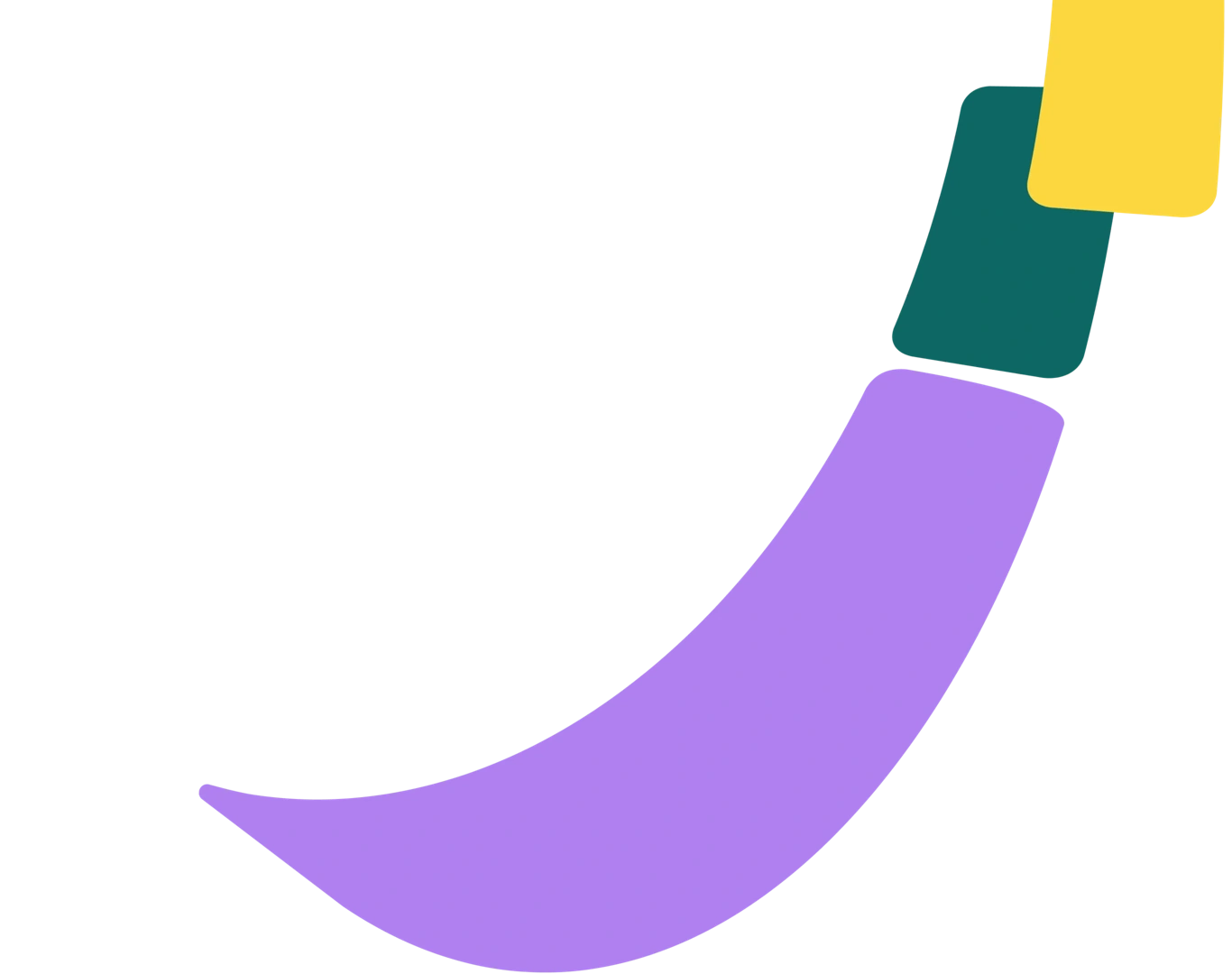Content organization: The importance of selecting the appropriate tool for managing digital assets and increasing collaboration
Despite popular belief, good content organization and information governance isn’t a tool you can buy for your company. No matter what content organization tool you end up using, you’ll need good file-naming conventions, great metadata, and someone at your company (or multiple people) who are good at record-keeping.
For the best content governance, you need both a platform that enables you to create new documents, presentations, spreadsheets (i.e. Microsoft Office or Google Drive), and a place to organize them when they are in their final form that makes them easily accessible to appropriate stakeholders (i.e. A DAM platform like Bynder).