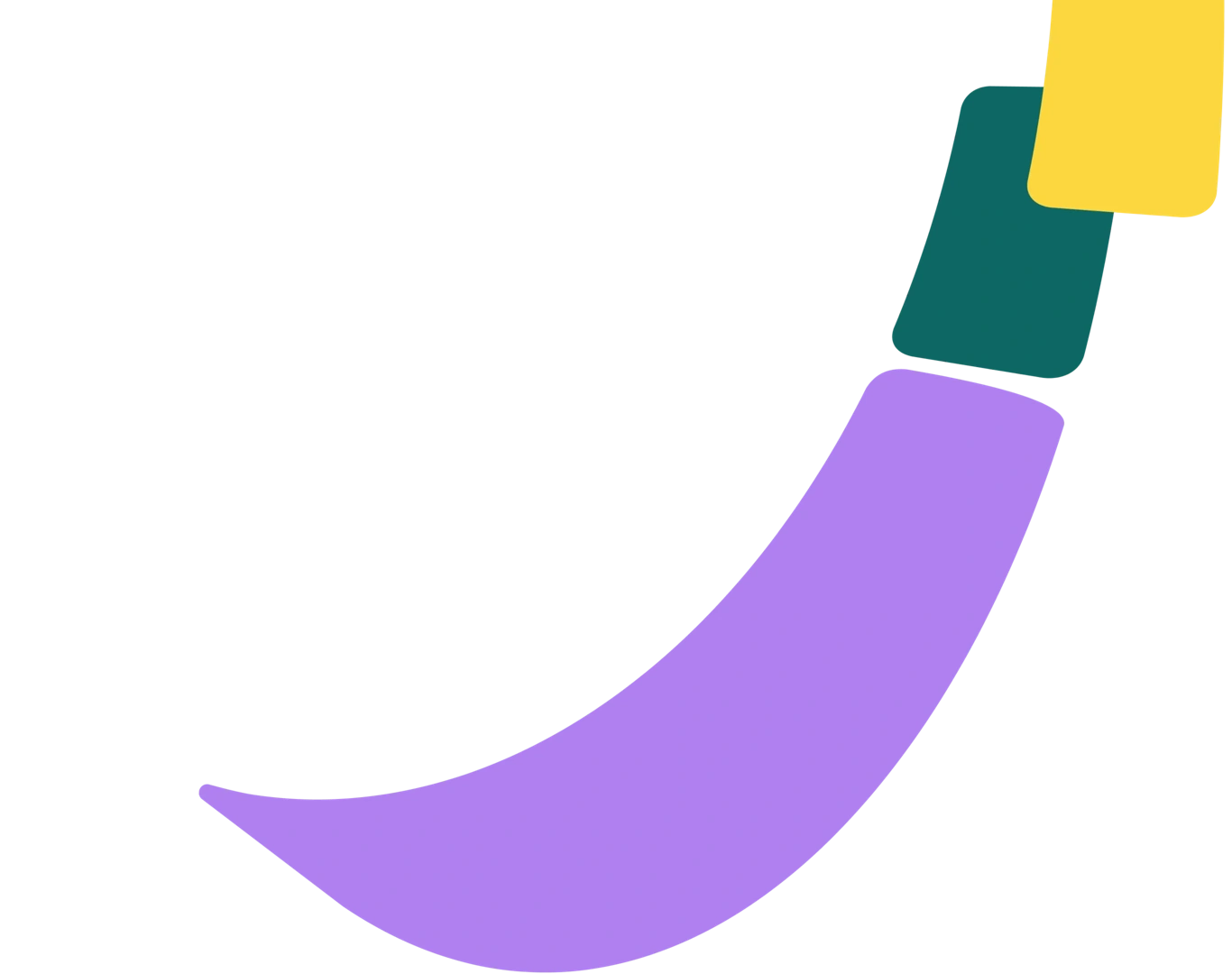What is Dropbox?
Dropbox is a popular cloud file storage or file hosting service. It enables individual users and businesses to store, locate, manage, and share digital assets from a centralized location. Dropbox allows users to save files within online folders and sync them across devices. Dropbox also helps unify some aspects of your asset library and, to some extent, allows users to edit and collaborate on files.
Users can control access and permissions for files stored on Dropbox and work both online and offline. Files are automatically backed up and it integrates with a range of systems such as Microsoft, Slack, and digital asset management (DAM) systems.
What is the difference between Dropbox and a digital asset management system? Read our free guide on the topic and discover why a digital asset management tool is best for businesses and brands.
How does Dropbox work?
Dropbox allows users to store files within a traditional folder system and access them anytime from any device. Automatic file backup means users don't risk losing or misplacing a file. It also helps to save precious storage space as it bypasses the user’s hardware.
Search functionality
Unlike a digital asset management system, however, Dropbox lacks metadata search functionality, resulting in wasted time and frustration for busy marketers.
When entering a search term in a system like Bynder DAM, the system scans titles, descriptions, tags, and collection names—as well as the text in PDFs and other text files. Find out more about the Bynder search bar.
Security
Data protection is a top priority for brands. Unfortunately, Dropbox has been subject to several high-profile hacks in recent years. If you’re looking for secure digital file management software you might be better off with a specialist DAM solution.
Ease of use
Dropbox is designed to be straightforward to use, regardless of skill level. If users get stuck, a vast online learning and troubleshooting resource is available. However, Dropbox relies on the user's ability to keep their file organized and falls short when multiple users make amends to the folder structure.
It also relies on arbitrary naming conventions set by the user uploading the file for storage—which can make it impossible, at times, to locate assets uploaded by others within its folder structure.
Digital asset management systems, on the other hand, are designed to help large teams manage digital files collaboratively without negatively impacting each other's ability to find and access assets.
Collaboration happens outside the Dropbox app
Paper, Dropbox’s collaboration tool, exists outside the app, so you'll have to import all your documents. This, coupled with the fact that the file management structure is relatively inflexible and unintuitive, makes Dropbox a poor choice if your priority is internal and external creative collaboration.
Digital asset management systems, on the other hand, offer their users several features designed to make internal and external collaboration simple and secure. Find out how Bynder makes collaboration easy.