Marketing content at scale
Today’s marketers are faced with an enormous task – creating enough content for all the existing and emerging channels to capture enough attention to make an impact. And it’s about quality, not just quantity – content needs to be recognizably yours and provide value to your customers. Creative and design teams are often drowning in the same old requests (“Sorry, can you tweak this same banner to spec for Facebook?”); meanwhile, marketers are struggling to get what they need to go to market on time and on-brand.
This is why marketing teams should use templates – they allow designers to focus on more impactful and creative work, and online marketers to easily create digital content while remaining brand compliant. However, it’s not just about being on-brand. Templates also allow you to dramatically bring down the cost of content creation.
With that in mind, we’ve broken templates down into three categories, so you can clearly see how templates help your team operate more efficiently in today’s content-hungry market.
What are the three types of templates?
A template could be an office doc (think company PowerPoint presentations and letterheads). It could be a digital ad or banner (think Google Display Ads/GDN, Rollworks, organic and paid social media ads). It could also be a print asset (think flyers, postcards, billboards, and direct mail).
The office doc template
Examples of office doc templates include: Slide decks, letterhead, agreements, and policy templates.
Output/final file formats for office doc templates: .pptx,.key.doc,.pdf.
The digital template
Examples of digital templates include: Online advertisements, email banners, social banners, social posts.
Output/final file formats: .jpg,.png,.gif.
The print template
Examples of print templates include: Flyers, postcards, billboards, direct mailers.
Output/final file formats:.jpg,.pdf.
Why use templates?
Besides saving time and not having to reinvent the wheel every time you create a piece of marketing content or a digital file, templates provide you with a repeatable, scalable structure to quickly create content.
#1 Must-have template: The office doc template
What is an office doc template exactly? It can be an on-brand company PowerPoint deck, letterhead, editorial calendar template, or it could even be a template for how product datasheets or other company assets are constructed. Office doc templates don’t have to be .doc or .ppt file formats. They could also come in .pages format, .txt, etc.
These types of templates allow non-designers to quickly create digital content in a structured way – think the sales team, field marketers, copywriters, demand generation marketers, and more.
Best practices for office doc templates include asking your design team to create standard templates that you know are in demand. Once these office doc templates have been created, you can then store them in a central repository such as a digital asset management platform so that your employees can self-serve these important assets to use in their daily work.
In order to scale, office doc templates are a must-have. HubSpot has an insane collection (300+) of reusable templates that you may find inspirational and useful.
#2 Must-have template: The digital template
What is a digital template? A digital template is a native design file such as PhotoShop or Sketch that has been transformed to allow other marketers to easily change out the copy, logos, background, and more without going off-brand. Common Digital Templates that marketers need include:
- Facebook templates
- Twitter templates
- Instagram templates
- Snapchat templates
- Xing templates
- Web templates
- Mobile templates
- LinkedIn templates
- Pinterest templates
- Email templates
- Google ad templates
With Digital Templates in Studio, designers set the brand rules. Marketers are able to create content 94% faster on average.
Best practices for Digital Templates include creating a list of the most frequently requested digital ads or posts, and then creating them in an online solution that provides digital templating capabilities. Ideally, any digital template you create can then be immediately synced with your DAM. You’re then able to add metadata to organize these digital assets, and distribute them with ease. See why Digital Templates are a must-have for marketing.
#3 Must-have template: The print template
What are print templates? Print Templates are native InDesign files that have been transformed into editable documents for marketers to use to quickly create print-ready marketing materials.
Best practices for print templates include having your design team ensure templates meet print specifications and can easily be adapted by global marketing teams. You’ll want to consider things like making it easy to change the copy out.
Example: You have standard mailers that go out when you launch or open a new retail location or launch a new product. Making a postcard mailer available in a print template creator will allow your marketing team members to easily create this for specific events or product launches, and print at a local printer to save costs.
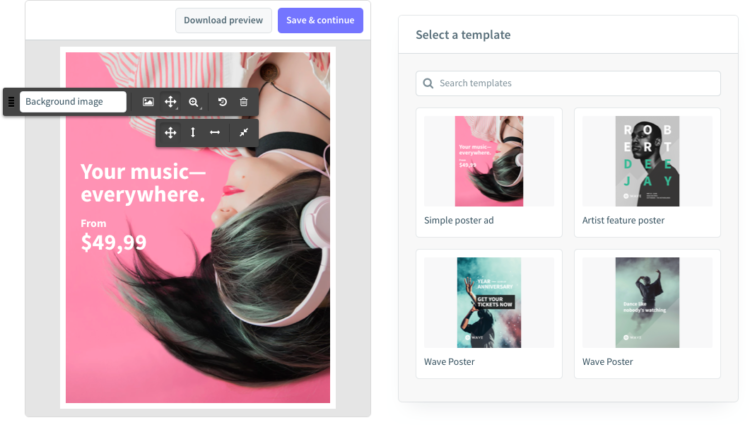
Check out why Print Templates are a must-have for marketing.















