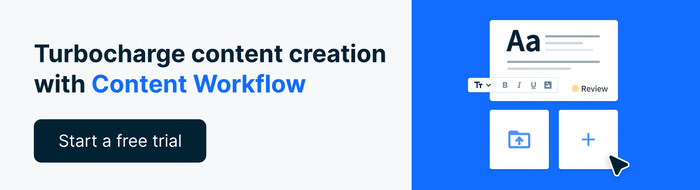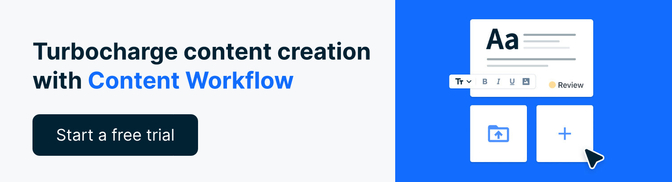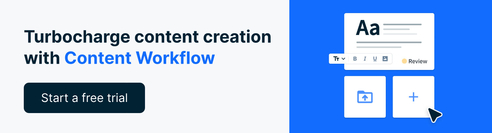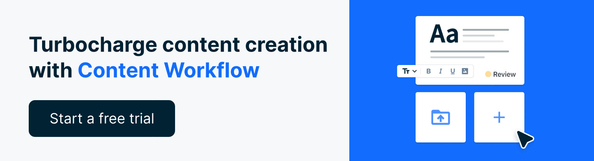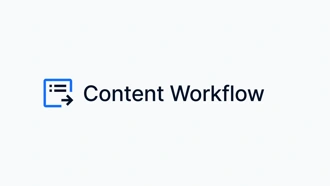Managing the content creation process can often feel like juggling; if one ball ‘drops’, it could mean missing a deadline, publishing error-ridden content, or even duplicating effort. All of these things waste precious time and resources.
Content operations software, like Content Workflow by Bynder, is built to provide a centralized platform to help you plan, create, and publish all of your content.
A tool like this can enable content teams to effortlessly create custom workflows that ensure consistent and effective content production so that your organization moves several steps closer to providing the best content experience possible for target audiences.
In this article, we’ll dig into the benefits of content workflow software, and review the ten best content workflow platforms available in 2024.
What is content workflow software?
Content workflow platforms help teams manage and streamline the content creation process.
Some common features of content workflow software include:
- Digital asset management: organizing and storing content in one location.
- Content planning: compiling keywords, topics, and audience personas, and creating a content calendar.
- Task management: assigning projects and tracking their progress.
- Content creation: drafting and editing all types of content.
- Compliance control: tracking and streamlining approvals.
- Content distribution: coordinating the publishing of content across channels.
- Reporting and analytics: monitoring engagement and determining the ROI of content marketing spend.
What are the benefits of using content workflow software?
A clear content workflow is essential to an effective marketing strategy, but many organizations still rely on spreadsheets, legacy software, or clunky file storage solutions to manage their content strategy and execution.
Here are three benefits of using a content workflow platform:
1. Content workflow software saves time
Emailing an editor a piece of content to review or pinging a stakeholder for approval takes time. Content workflow software helps organizations automate repetitive tasks — including updating content statuses, requesting feedback, or chasing approvals.
2. Content workflow software boosts visibility
With content workflow tools, companies can better monitor the progress of their projects and identify any troublesome bottlenecks. And with transparent processes and timelines comes the ability for organizations to increase levels of accountability and simplify the content creation process.
3. Content workflow software increases collaboration
Managing the content creation process often requires coordinating with multiple stakeholders. Today, 66% of content teams deal with four or more contributors. And in 2023, 47% expected to hire or contract additional content writers to help with content creation.
With more team members involved, managing the content process can become even more challenging. So, content workflow platforms serve as a central hub for team communication. There is a single repository for all the content — avoiding the chaos of finding the latest version of a document — and a structured content editor function ensures that questions and feedback don’t disappear in email inboxes.
The 10 best content workflow software platforms for 2024
Content workflow software enhances productivity and collaboration, but organizations must choose a tool that fits their own, unique needs. Here are some of the content workflow tools on the market currently:
1. Content Workflow by Bynder
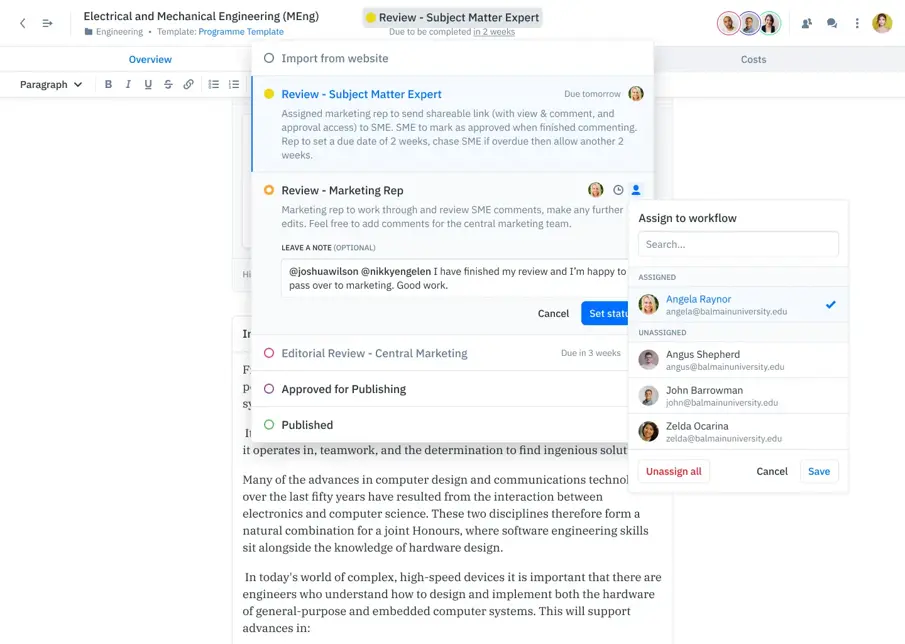
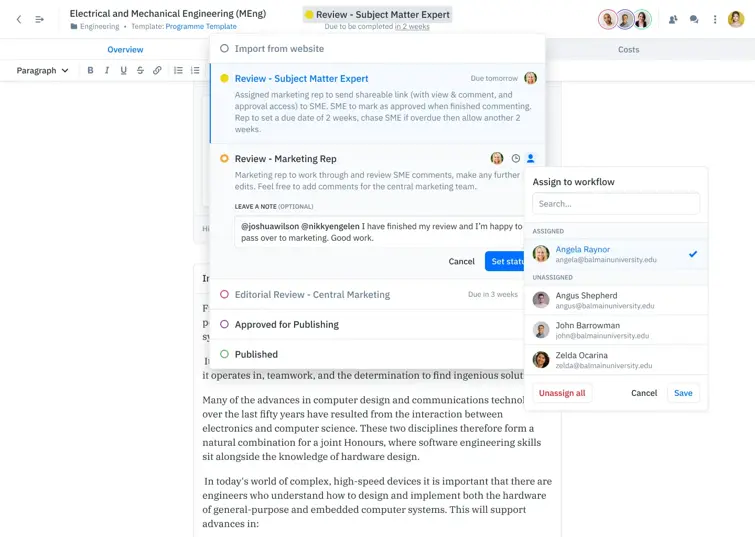
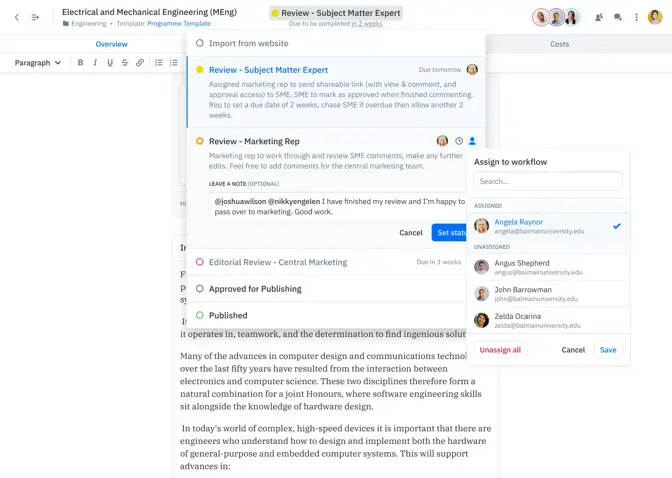
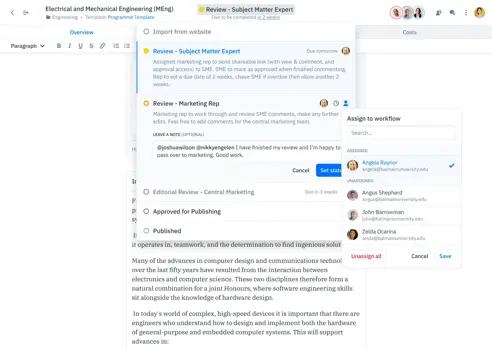
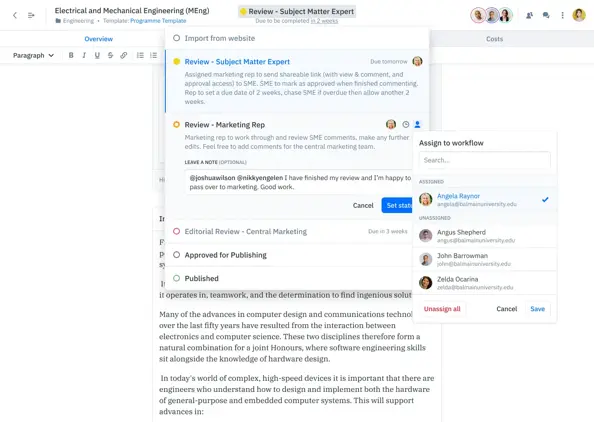
Content Workflow is a content operations platform designed to help organizations avoid the common pitfalls associated with content creation
Top features:
- Content dashboard: Organize and store all content in a centralized location — including tracking project status, assignees, and deadlines.
- Workflow tools: Create custom processes, assign owners, and automate tasks.
- Templates: Give contributors structure to produce the content needed.
- Collaboration tools: Write, edit, and collaborate in real-time with Content Workflow’s editor.
- AI Assist: Create first drafts of written content in seconds, spell-check existing content, and translate text.
Pros:
- Organize your content according to your company’s needs.
- Embed style guides and content requirements for consistent content production.
- Customize user and group permissions to maintain compliance and prevent errors.
- Utilize generative AI whilst working with robust safeguards in place.
- Banish issues with document versioning and shared drives.
- Getting started is quick with easy onboarding and support throughout.
- Regular updates and additions in terms of its features and functionality.
Cons:
While pricing may be higher than other platforms because Content Workflow comes with Bynder’s DAM platform, Content Workflow caters specifically to content teams.
2. Monday.com
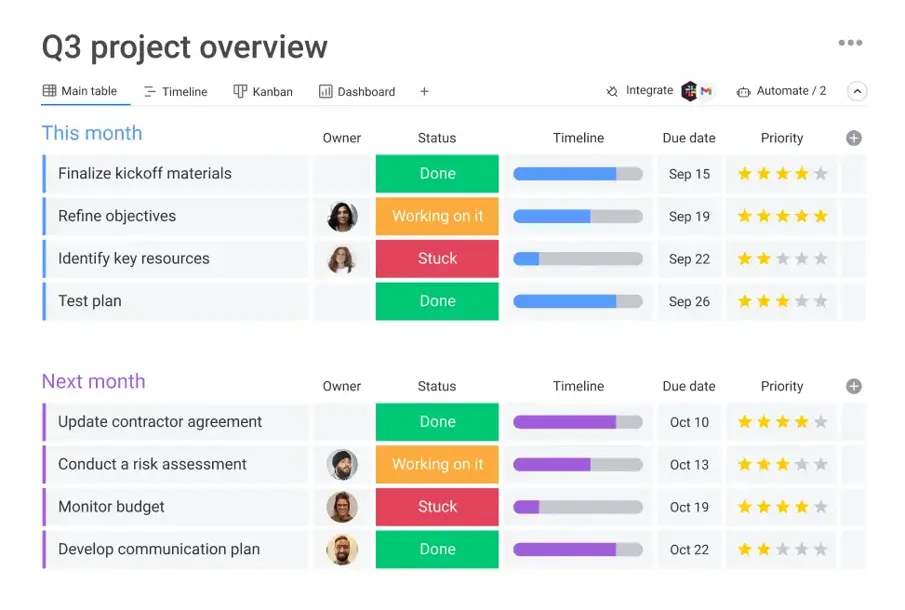
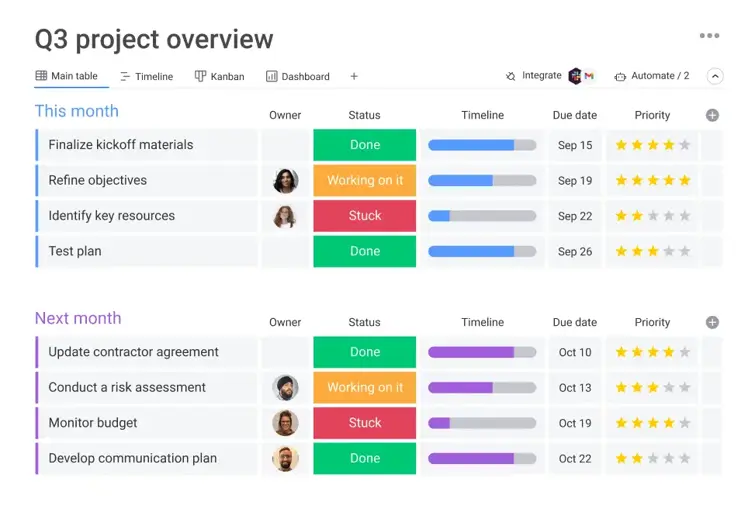
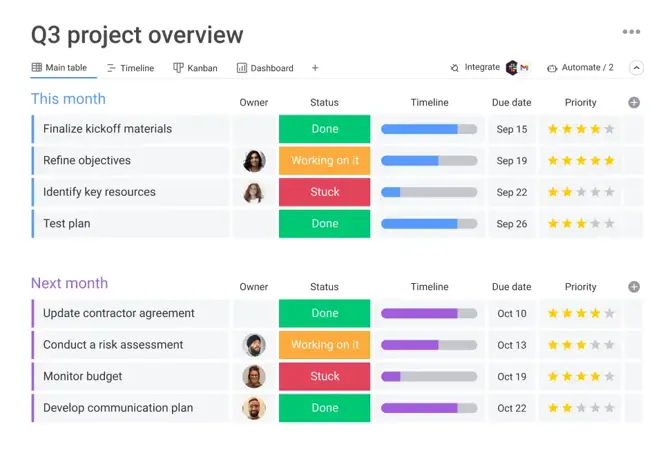
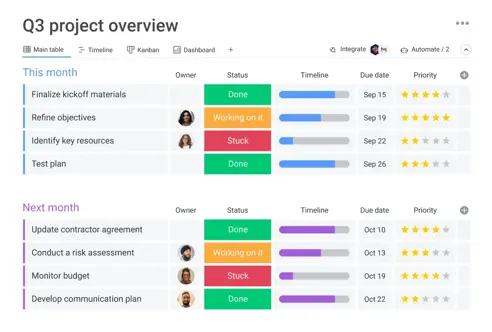
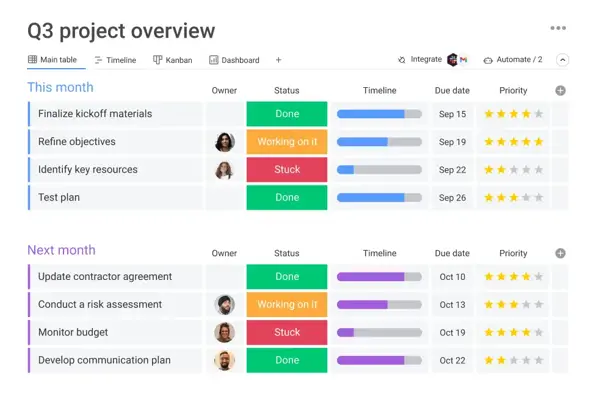 Monday.com is a collaborative project management tool that enables users to create customizable workflows for any type of project.
Monday.com is a collaborative project management tool that enables users to create customizable workflows for any type of project.
Top features:
- Templates: Get started with 200+ workflow templates.
- Visibility: Automate updates and monitor content statuses in real-time.
- Insights: Track content ROI with customized dashboards and reports.
Pros:
- Users can view workflows in ten different ways, including Kanban boards or calendar views.
- Project folders make it easy to organize files and communication.
Cons:
- Content teams cannot create and edit content on the platform.
Pricing: The Individual plan is free for up to two seats. The Basic plan is $9 per seat per month. The Standard plan is $12 per seat per month. The Pro plan is $19 per seat per month. A free trial is available.
3. ClickUp
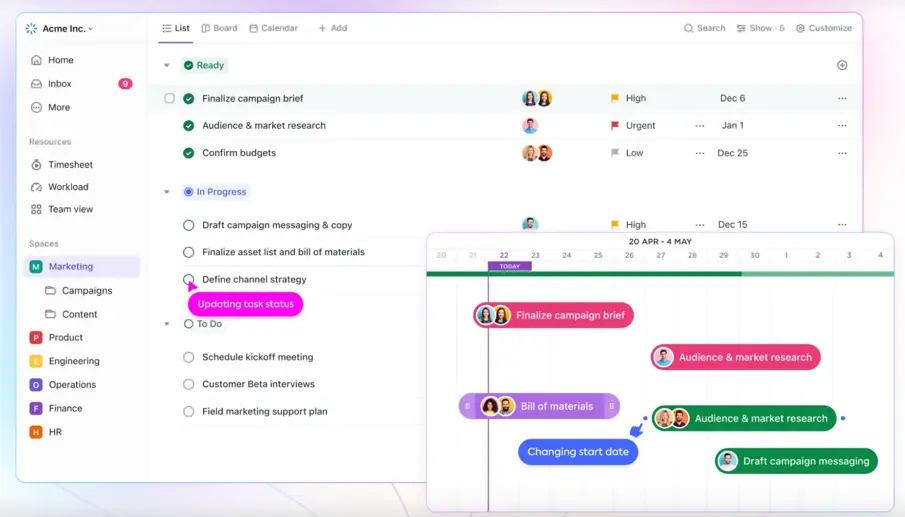
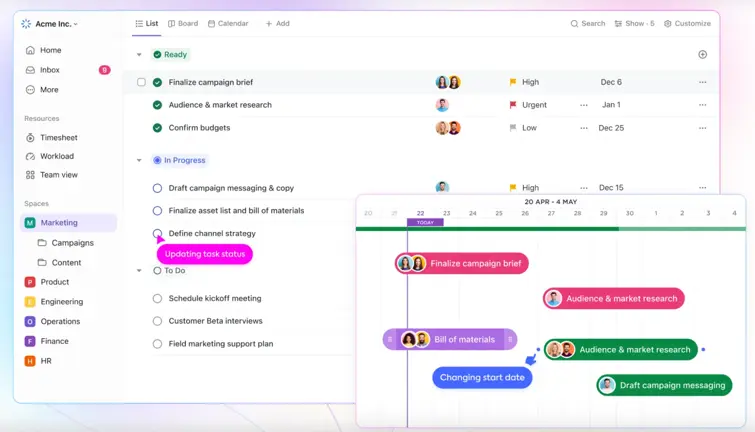
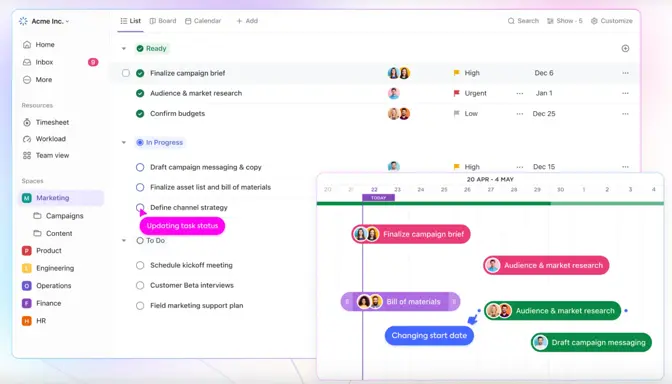
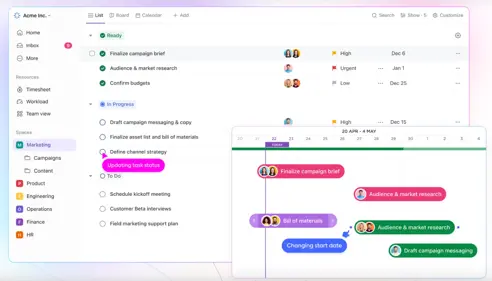
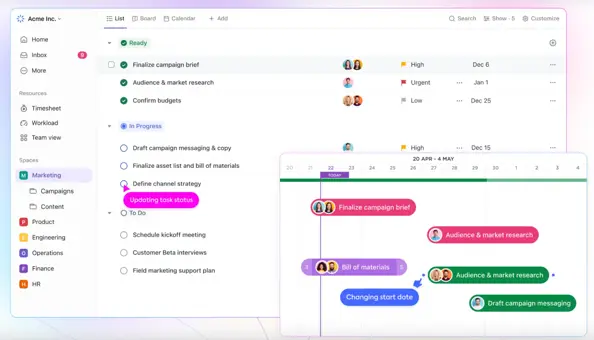 ClickUp enables users to create custom workflows without any coding experience.
ClickUp enables users to create custom workflows without any coding experience.
Top features:
- Templates: Users can access hundreds of workflow templates to get started.
- ClickApps: Content teams can expand functionality with over 35 ClickApps.
- ClickUp AI: Get work done faster with ClickUp’s AI-powered assistant.
- Automation: Streamline tasks with over 50 preset actions, triggers, and conditions.
Pros:
- With over 1,000 integrations, ClickUp can connect with your existing tool stack.
- Project communications can be centralized in one place.
- Complex projects can be managed at scale.
- ClickUp Docs enables teams to collaborate and edit in real-time.
Cons:
- There is a steeper learning curve to overcome for users due to the many features available.
Pricing: The Unlimited plan is $7 per seat, per month. The Business plan is $12 per seat, per month. There is an Enterprise package too — quote available on request. A free plan is also available.
4. Airtable
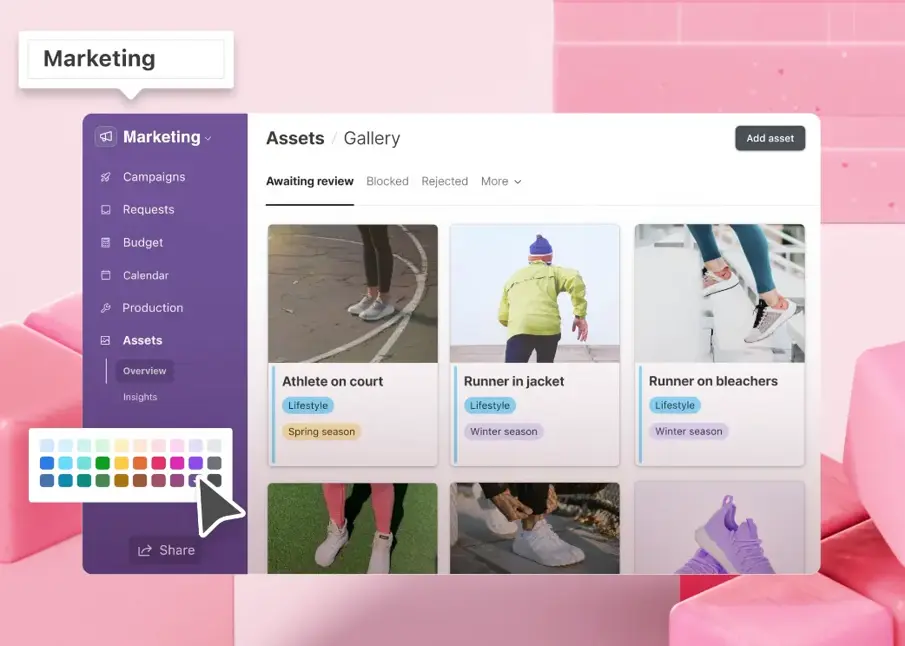
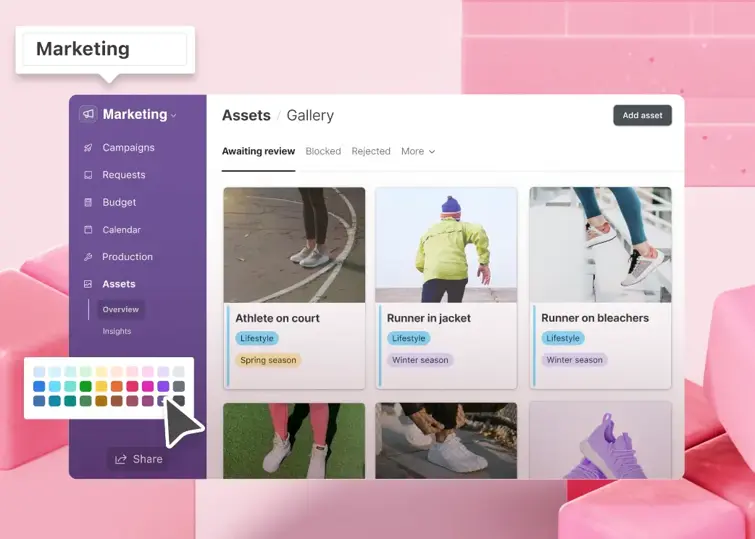
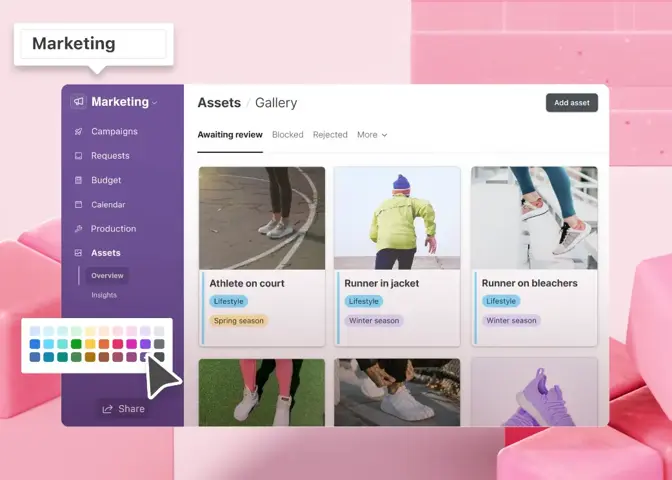
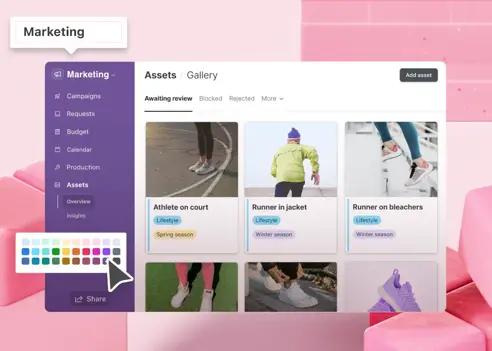
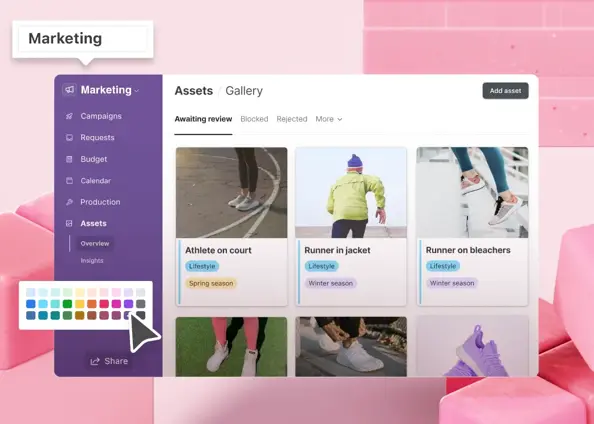 Airtable is a cloud-based project management software for connecting data, workflows, and teams in order to build apps.
Airtable is a cloud-based project management software for connecting data, workflows, and teams in order to build apps.
Top features:
- App Building: Enables teams to build custom business apps, without the need for coding.
- AI-enabled: Add advanced AI models directly to your apps.
- Apps by Airtable: Get started quickly with access to pre-configured apps by Airtable.
Pros:
- Connect data from different apps, tools, and workflows to create a source of truth.
- Governance can be put in place with centrally managed security, permissions, and data protection — at scale.
- Airtable extensions enable users to create charts, graphs, and other visual aids to view data.
Cons:
- Airtable has a steeper learning curve than other platforms. Users build their interface and dashboard from scratch.
Pricing: There is a free plan available. The Team plan is $20 per seat, per month. The Business plan is $45 per seat, per month.
5. Contently




 Contently is a content marketing platform that allows you to manage all your content in one place.
Contently is a content marketing platform that allows you to manage all your content in one place.
Top features:
- Brand management tools: Incorporate and streamline your process so that each piece of content created meets even the strictest brand guidelines.
- Global creative marketplace: Access to a content marketplace with 165,000+ freelance content professionals.
- SEO story ideas: Instantly generates story concepts that are likely to rank well in search, based on your own unique content strategy.
Pros:
- A drag-and-drop calendar makes it easy to update your content schedule.
- Content distribution is made easier with CMS integrations.
- Gain complete visibility into your content efforts using the dashboard.
Cons:
- Pricing details are not available.
6. Asana
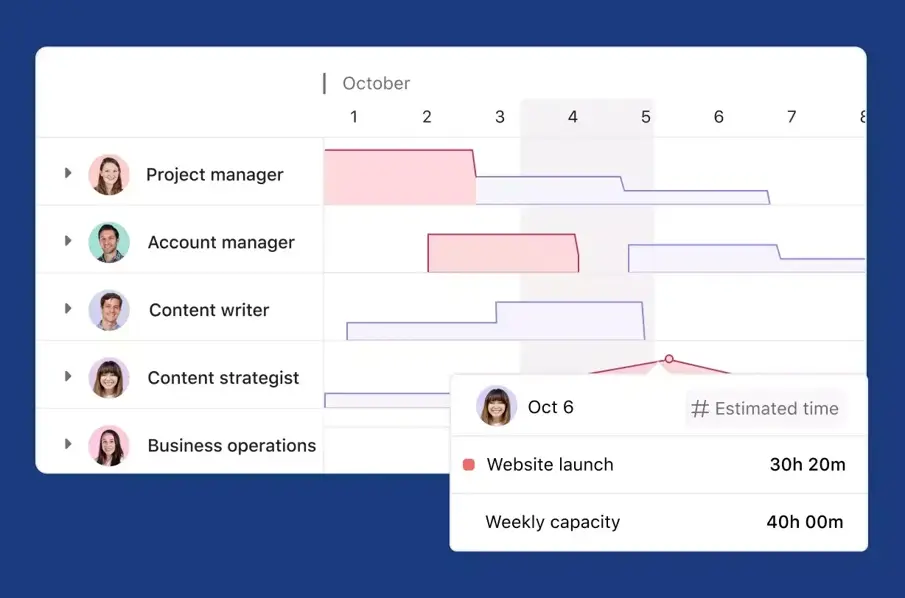
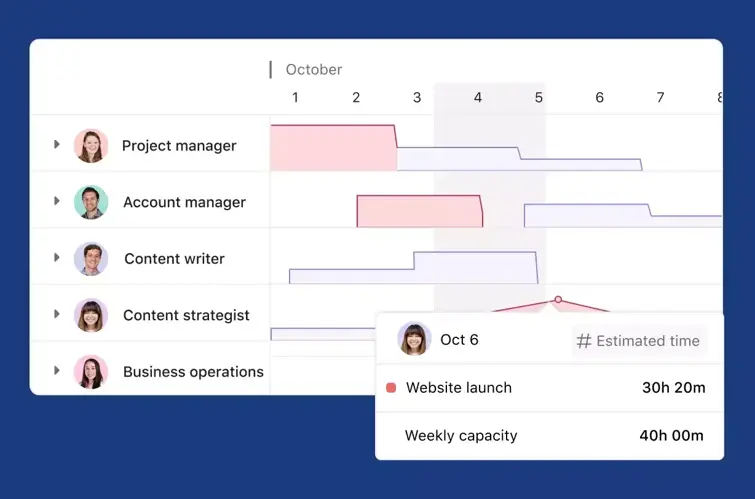
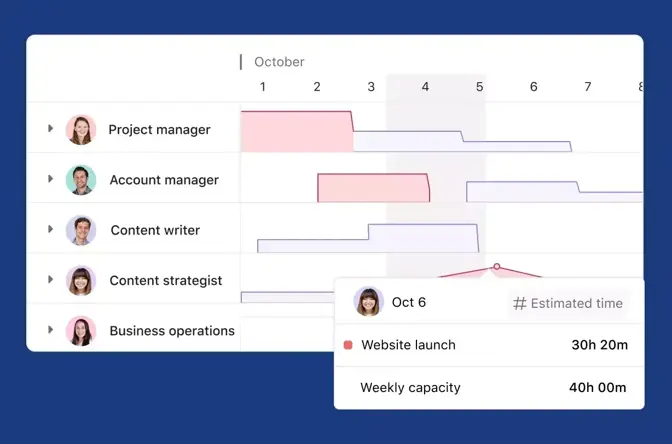
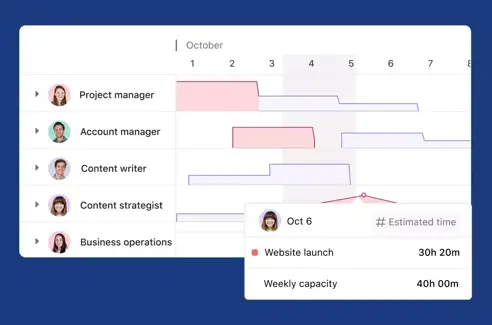
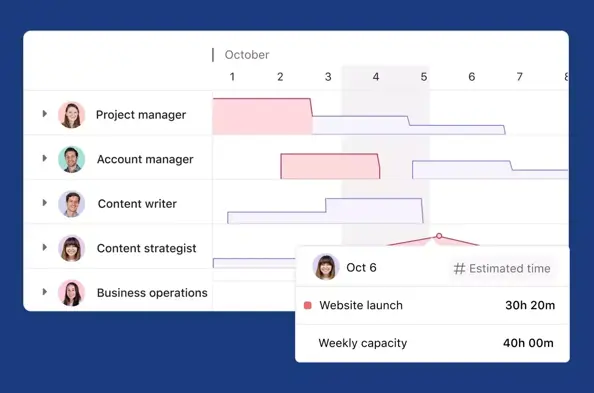 Asana is a project management platform that powers cross-functional teams.
Asana is a project management platform that powers cross-functional teams.
Top features:
- Workflows and automations: Create more efficient processes and seamlessly manage projects across departments.
- Project management: Track work from start to finish, so every team stays in sync and on schedule.
- Asana Intelligence: Use AI to create more comprehensive status updates and get help writing goals.
Pros:
- A template library makes it easy to build your dashboard.
- Users can pull data from any project or department for better visibility.
- Communicate goals and track metrics in one place.
Cons:
- Asana was not built with content teams in mind. Users will need to make some adjustments to ensure the platform fits their needs.
Pricing: The Personal plan is free. The Starter plan is $13.49 per seat, per month. The Advanced plan is $30.49 per seat, per month. There are Enterprise packages too — quotes available on request.
7. CoSchedule
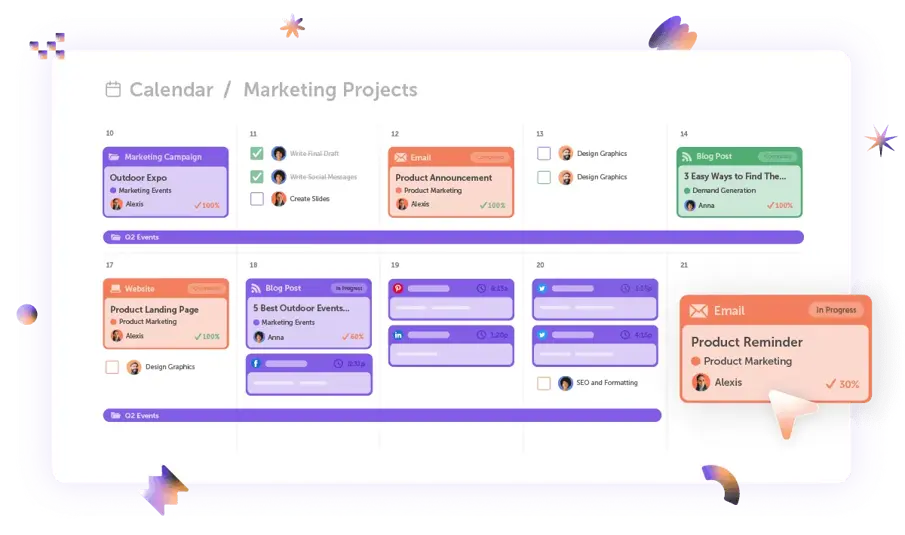
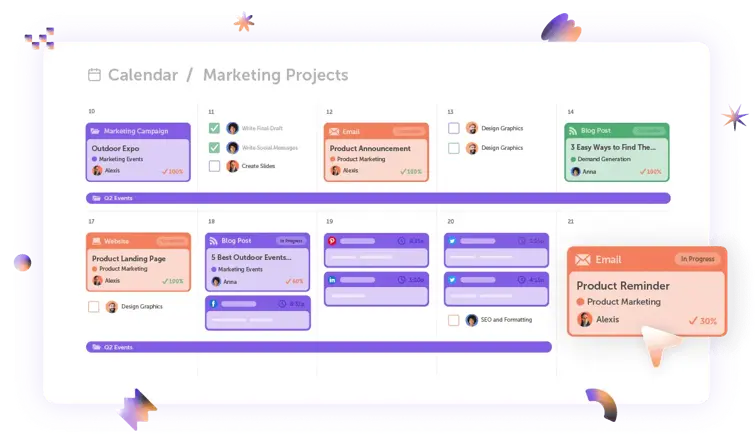
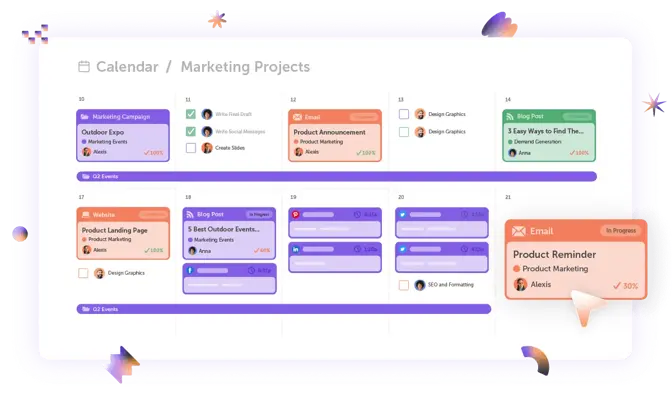
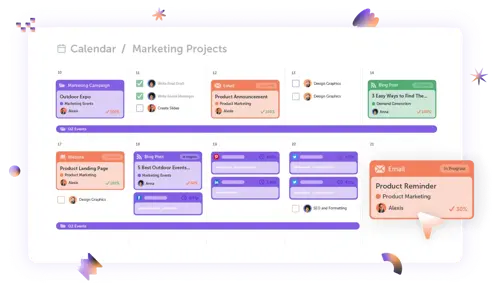
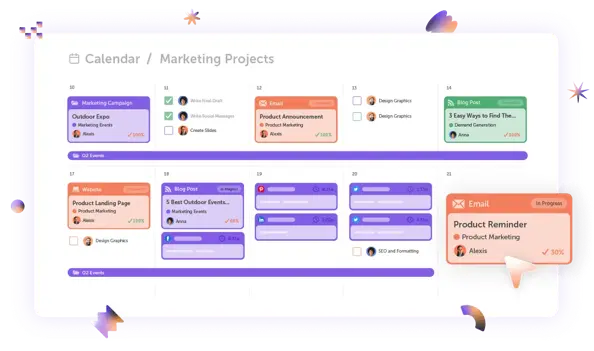 CoSchedule is a workflow management tool designed for marketing teams.
CoSchedule is a workflow management tool designed for marketing teams.
Top features:
- AI-driven Marketing Calendar: Visualize content such as your social media schedule in one place.
- Marketing Suite: Access a family of marketing tools to help you coordinate your projects and teams.
- Hire Mia: This AI tool can be used to help you generate new content.
Pros:
- Users can create custom reports for stakeholders.
- Centralize content management with their content library tool.
- Headline Studio provides AI-assisted suggestions to improve your titles SEO.
Cons:
- Pricing plans can be confusing.
Pricing: A free plan is available. There is a social calendar plan for $19 per user, per month. The Content Calendar plan and Marketing Suite plan is custom built, so a bespoke needs to be generated by their sales team.
8. Teamwork
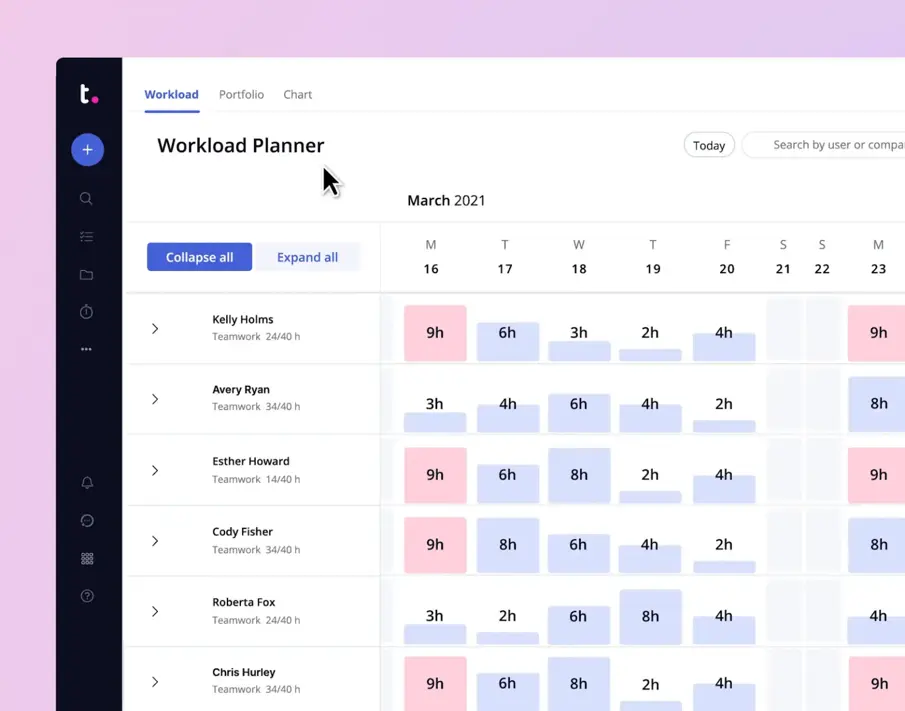
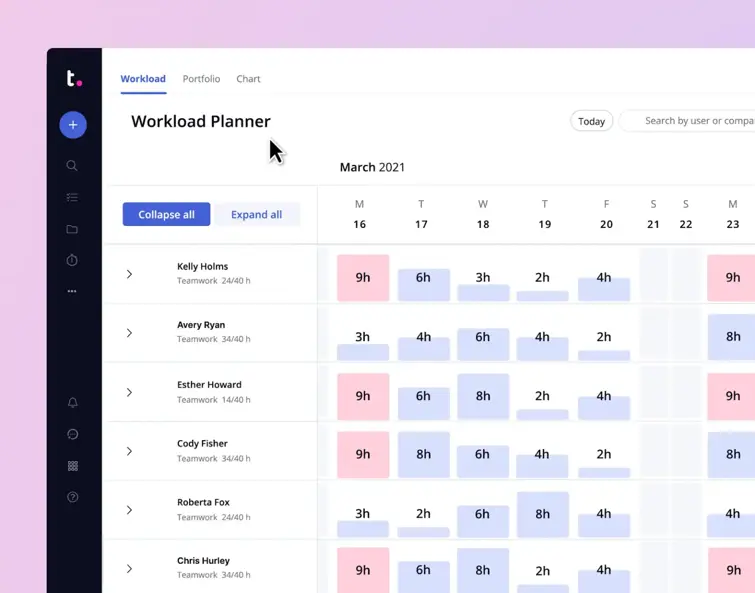
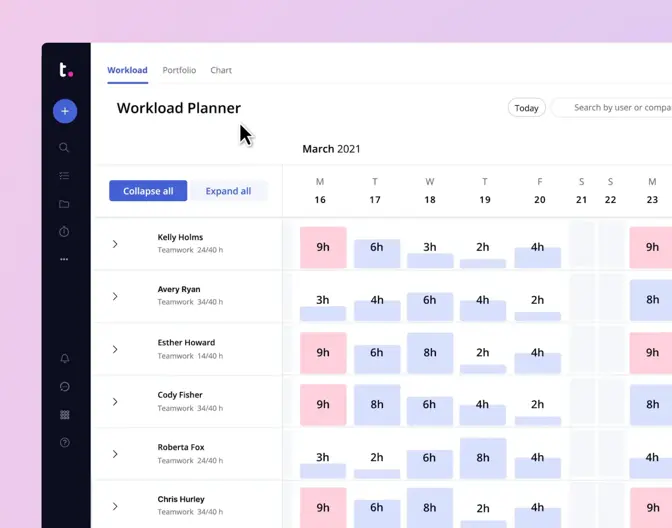
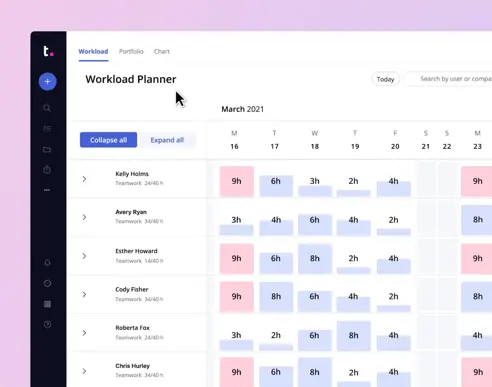
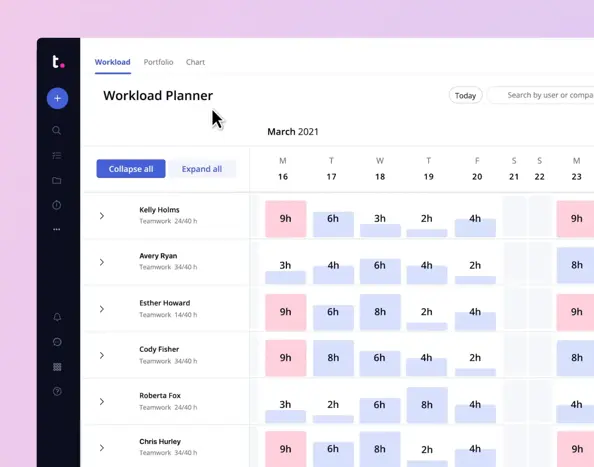 Teamwork is an all-in-one platform to manage every aspect of agency work.
Teamwork is an all-in-one platform to manage every aspect of agency work.
Top features:
- Resource management: Track tasks for all team members to help avoid bottlenecks.
- Collaboration tools: Send messages, chat with colleagues, and store files in one place.
- Time tracking: Make billing and invoicing a breeze with time tracking.
Pros:
- Budgeting features can ensure teams stay on track with spend.
- Users can visualize content workflows with different views — like Gantt or Kanban boards.
- Integrations make it easy to integrate Teamwork with your existing tool stack.
- Includes a client onboarding feature.
Cons:
- Teamwork does not have an in-platform editor.
Pricing: Free for small teams. The Starter plan is $5.99 per user per month. The Deliver plan is $9.99 per user per month. The Grow plan is $19.99 per user per month.
9. Hive
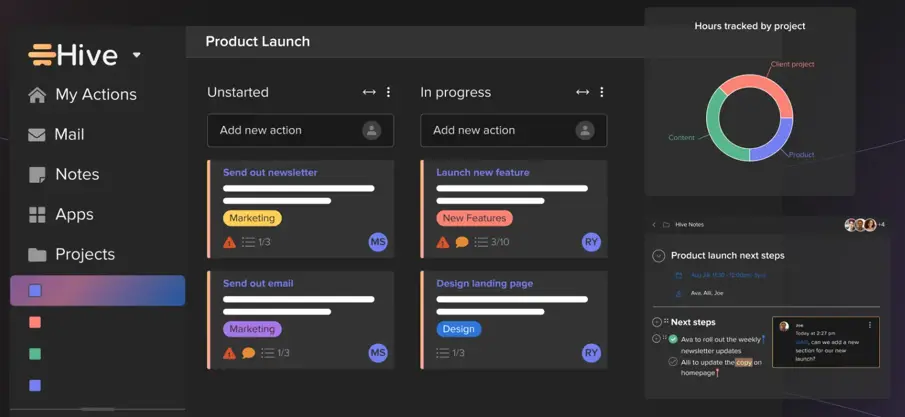
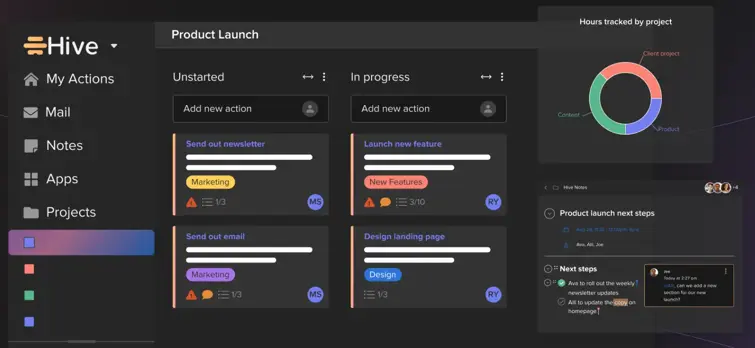
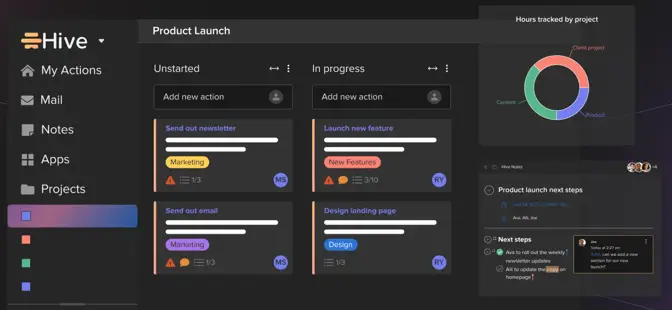
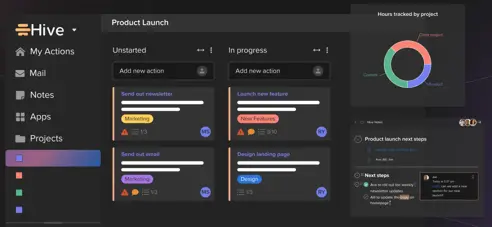
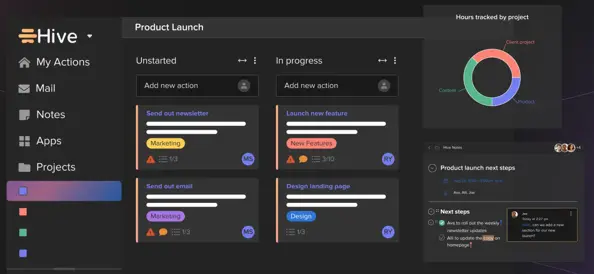 Hive is a project management platform built with the Agile philosophy in mind.
Hive is a project management platform built with the Agile philosophy in mind.
Top features:
- Access to different project views: Including Kanban, Gannt, Table, and Portfolio.
- Flexible project hierarchies: Create separate projects for your initiatives, or one parent project with child projects underneath.
- Hivemind: A native AI tool that assists with your projects and tasks.
Pros:
- Enter a Zoom or Google Meet meeting from Hive and take notes on the platform.
- Hive makes tracking time and sending timesheets to managers or clients easy.
- Users can connect Hive with over 1,000 external apps for expanded functionality.
Cons:
- Hive’s platform does not include content storage.
Pricing: A free plan is available. The Starter plan is $5 per user, per month. The Teams plan is $12 per user, per month. There is an Enterprise package available — quote on request./p>
10. Trello
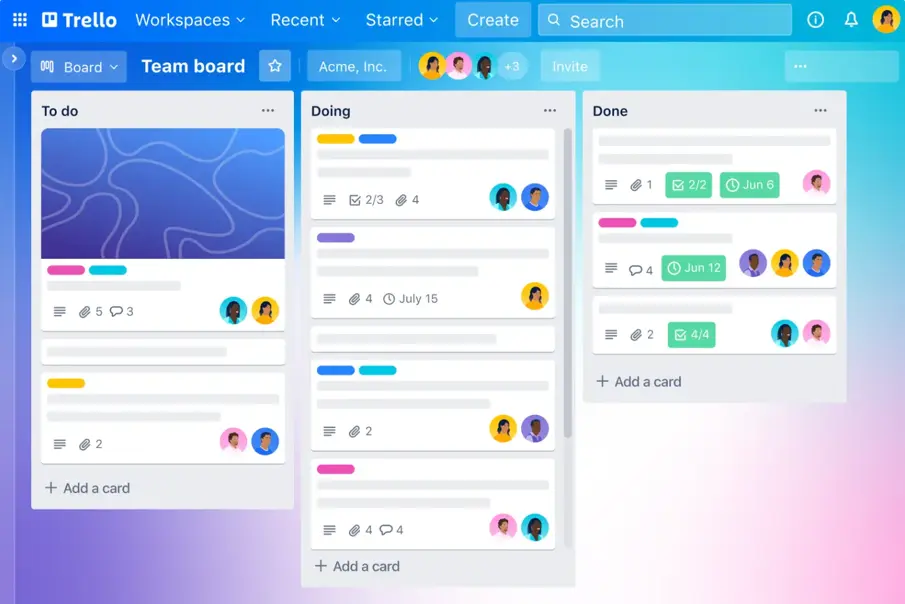
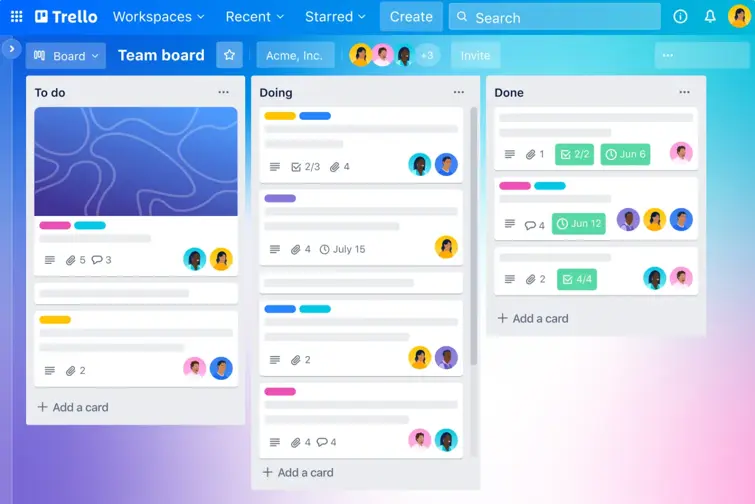
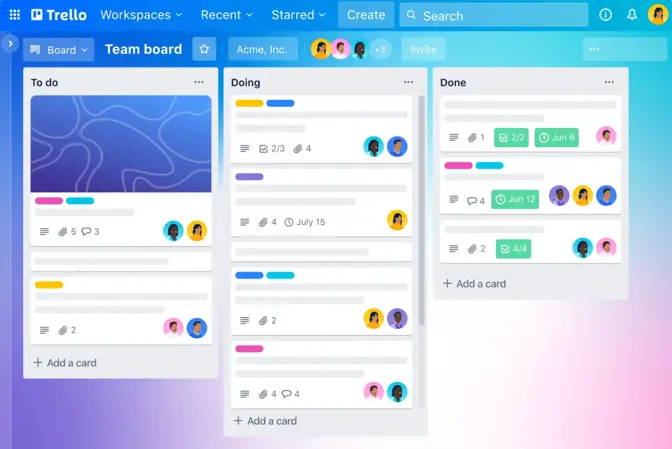
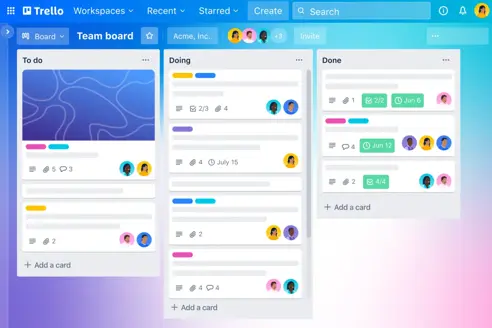
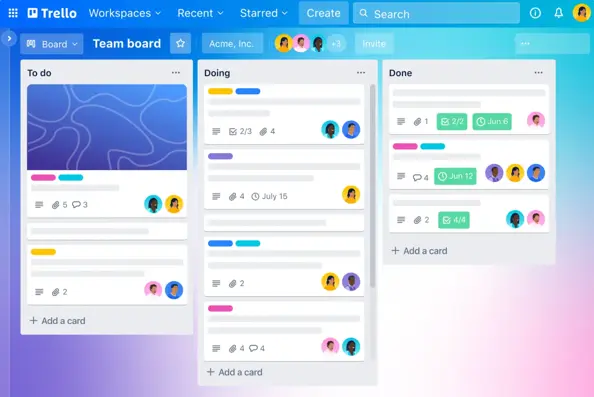 Trello is a project management platform that uses Kanban boards to help you to organize tasks, teams, and tools in one view.
Trello is a project management platform that uses Kanban boards to help you to organize tasks, teams, and tools in one view.
Top features:
- Boards: Organize projects with custom boards and identify priorities.
- Lists: Automate tasks with custom workflows.
- Cards: Store all the project information in one folder.
Pros:
- Templates make it easy to get started.
- Brainstorming tools enhance real-time collaboration between teams.
- Trello plugins and integrations make including Trello in your existing tool stack easy.
- Recently introduced Atlassian Intelligence (AI) tool to help with aspects like spelling and grammar, idea generation, and suggestions for action items.
Cons:
- Content creators cannot write and edit a piece of content on the platform.
- There are general limitations to how you can set things out as the format is based on Kanban.
Pricing: There is a free plan. The Standard plan is $5 per user, per month. The Premium plan is $10 per user, per month. The Enterprise plan starts at $17.50 per user (for up to 50 users), per month.
Build a powerful content workflow with Bynder
It’s clear that content workflow software can increase efficiency and collaboration, and that — as a result — teams can enjoy higher levels of productivity, less stress, more consistent production, and higher quality content creation.
But choosing the right software solution for your organization’s needs is critical because not everything will prove to be a good fit; whether you’re seeking to start from scratch with content operations, or add to/update your existing marketing tech stack.
Here are just a small handful of ways that content teams can truly transform the way their stakeholders engage in content creation — by using Content Workflow by Bynder:
- Teams can organize and locate content assets in one place with the centralized Content Hub.
- Workflow tools mean that content teams can create custom workflows and automate repetitive tasks — saving time and effort.
- Our Content Editor simplifies the process of creating and editing content.
Start a free trial today and see how Content Workflow can help you maintain control over the entire content production process at your organization.