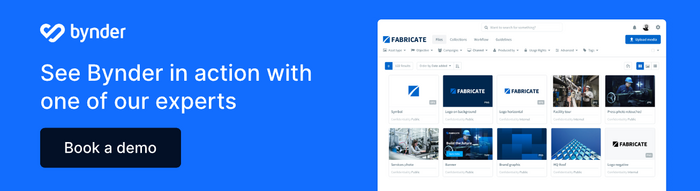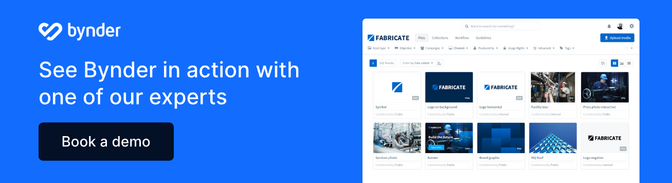Dropbox and Google Drive have revolutionized the ways in which digital files are managed and shared. Both platforms function as content management software, allowing users to store, synchronize, and access files from anywhere with an internet connection.
Dropbox pioneered the concept of cloud storage, providing a simple and intuitive interface for users to upload, share, and collaborate on files. Google Drive is part of the Google Workspace suite of productivity tools, integrating with other services such as Docs, Sheets, and Slides.
While these platforms function similarly, there are also notable differences. This article will delve into the difference between Dropbox and Google Drive so you can make informed decisions for your storage and digital asset management (DAM) needs. From simple file storage to comprehensive cloud DAM solutions, these platforms provide essential tools to help you navigate the digital landscape.
- Dropbox vs. Google Drive: Pricing and storage
- Dropbox vs. Google Drive: Security
- Dropbox vs. Google Drive: Searchability and organization
- Dropbox vs. Google Drive: File sharing
- Dropbox vs. Google Drive: User experience
- Bynder: Top Alternative to Dropbox and Google Drive
- Key takeaways: Dropbox vs. Google Drive
Dropbox vs. Google Drive: Pricing and storage
Whether you’re looking to manage your image collection or dive deep into content management for your business, Dropbox and Google Drive offer plans tailored to your needs.
Dropbox’s free Basic plan includes 2G of data. You can receive an extra 500MB of data by adding friends, allowing you to receive up to 16GB of free storage. Dropbox’s paid options include:
- Plus: 2 TB for one user, $11.99/month or $9.99/month billed yearly
- Essentials: 3 TB for one user, $22/month or $18/month billed yearly
- Business: Starts at 9 TB for three-plus users, $24/user/month or $20/user/month
- Business Plus: Starts at 15 TB for three-plus users, $32/user/month or $26/user/month
- Enterprise: Customizable storage, pricing, and number of users based on company’s needs
Google Drive offers 15GB of free space, much more than Dropbox provides. The catch is that this space is shared across your entire Google account, including Gmail, Docs, and Photos. Keep in mind that email attachments and photo backups can quickly burn through 15GB. Google Drive’s paid options include:
- Basic: 100 GB, $1.99/month or $19.99/year
- Premium: 2 TB, $9.99/month or $99.99
- AI Premium: 2 TB, $19.99/month
Dropbox vs. Google Drive: Security
In this data-driven world, security is paramount. While Dropbox offers convenience, its security stance might give you some pause. Unlike Google Drive, Dropbox lacks native document encryption. To beef up security, you'll need to purchase third-party add-ons. On the bright side, Dropbox offers two-factor authentication, adding an extra layer of defense.
Google Drive also provides two-factor authentication and takes your digital protection a step further with encryption. Your data is shielded with encryption both in transit and at rest while also encrypting keys. This doubles down on security, making it much harder for data breaches to occur.
Dropbox vs. Google Drive: Searchability and organization
When comparing Dropbox vs. Google Drive for searchability and organization, each platform brings its own strengths to the table. Dropbox offers a straightforward search function that allows users to find files by name or type.
Dropbox excels in organization as well. With naming conventions, you can easily organize your folders and quickly see each file. You can also create automated folders and configure them to do what you want. For example, you can put documents in a folder and have them automatically change from one format to another (like Word to PDF), enabling seamless media asset management.
Google Drive also boasts a dynamic search feature powered by Google's search engine technology. Users can search not only by file name but also by content within documents. Additionally, Google Drive offers organizational tools, including labels, filters, and integration with other Google Workspace apps.
While Google Drive offers advanced search capabilities, Dropbox’s comprehensive organization features give it an edge, especially if you’re deciding between extensive content management vs. document management.
Dropbox vs. Google Drive: File sharing
Both Dropbox and Google Drive allow you to easily share files by sending an email or sharing a link, making them both particularly useful when collaborating on brand templates or other collaborative projects.
With Google Drive, you can share files directly from its Workspace apps, facilitating real-time collaboration. However, Dropbox surpasses Google Drive with its ability to secure all of your shared files. You can set passwords on shared files in Dropbox and establish an expiration date, making the shared link inactive once the specified date has passed.
Additional Dropbox features include file requests and the integration of HelloSign. You can request files from others, set deadlines, and establish acceptance policies. With HelloSign, you can upload contract templates and request signatures. While these features may seem small, they offer a lot of relief if you are using them every day and want to ensure only certain sets of eyes can view the assets you’re sharing.
Dropbox vs. Google Drive: User experience
Dropbox and Google Drive both prioritize user experience, each with its own distinct strengths. Google Drive integrates with Bynder, along with its own suite of Google products, such as Docs, Sheets, and Slides. This integration streamlines workflow, allowing for effortless collaboration and file management within familiar interfaces.
Dropbox offers a user-friendly interface and robust compatibility with various platforms. While not inherently tied to a specific suite of productivity tools, Dropbox offers flexibility by integrating with numerous third-party platforms, including Bynder, for enhanced digital asset management.
Overall, Google Drive excels for organizations deeply entrenched in its ecosystem, benefiting from seamless Google Drive integration. Dropbox shines as a user-friendly platform with broad compatibility. Ultimately, the choice between Dropbox or Google Drive hinges on your specific needs and existing software preferences.
Bynder: Top Alternative to Dropbox and Google Drive
In the realm of digital asset management, Bynder emerges as a leading contender against the industry giants of Google Drive and Dropbox. While Google Drive and Dropbox primarily focus on file storage, Bynder transcends asset storage, offering a comprehensive suite of features tailored to meet the diverse needs of your business. Here are some ways that Bynder can help organizations seeking Google Drive or Dropbox alternatives:
- Scalability: Bynder's flexible architecture, including localization features and video management, allows your business to scale effortlessly, accommodating growing volumes of digital assets.
- Brand management: Bynder provides robust tools for brand management and customization, ensuring consistency and coherence across all brand assets.
- Analytics and insights: Bynder's analytics capabilities offer valuable insights into asset usage, performance metrics, and user behavior, enabling data-driven decision-making.
- Digital asset transformation: Bynder automates asset optimization processes, including file size reduction, image resizing, focal point enhancement with AI, and load time reduction.
- Automation of digital content creation: Bynder Studio enables your team to swiftly create on-brand content, including images, videos, and GIFs, with creative automation features.
- Collaboration and workflow management: Bynder fosters collaboration and enhances workflow efficiency with intuitive tools for version control, feedback management, and task assignment.
Key takeaways: Dropbox vs. Google Drive
It’s essential to discern the key differences when deciding between Dropbox and Google Drive. While you receive more free space with Google Drive vs. Dropbox, that space will be used up quickly across your entire Google account. Security is another notable difference between Dropbox and Google Drive. While Google Drive offers data encryption, Dropbox requires you to purchase third-party programs for this security measure. The differences continue to vary across user experience, organization, and file-sharing capabilities.
If you’re seeking a comprehensive DAM solution, Bynder emerges as the standout alternative. Bynder's robust suite of DAM solutions goes beyond basic storage, offering scalability, advanced brand management tools, insightful analytics, and streamlined workflows. Its emphasis on digital asset transformation, automation, and collaboration empowers businesses to maximize asset value while enhancing productivity. With a user-friendly interface and commitment to innovation, Bynder stands ready to revolutionize how your organization manages its digital assets.